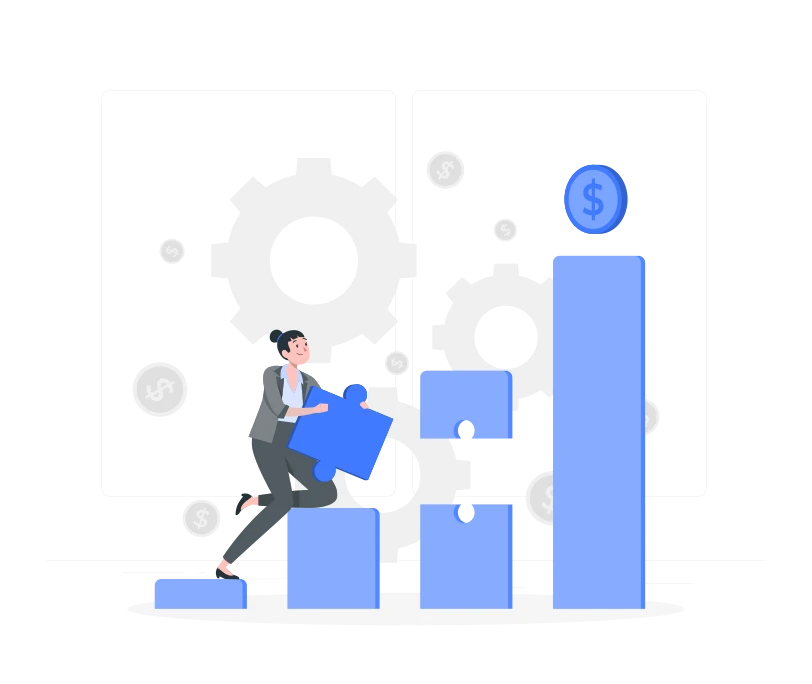Access Control System
Electronic access control uses computers to solve the limitations of mechanical locks and keys. A wide range of credentials can be used to replace mechanical keys. The electronic access control system grants access based on the credential presented. When access is granted, the door is unlocked for a predetermined time and the transaction is recorded. When access is refused, the door remains locked and the attempted access is recorded. The system will also monitor the door and alarm if the door is forced open or held open too long after being unlocked
Access control System Operation
When a credential is presented to a reader, the reader sends the credential’s information, usually a number, to a control panel, a highly reliable processor. The control panel compares the credential's number to an access control list, grants or denies the presented request, and sends a transaction log to a database. When access is denied based on the access control list, the door remains locked. If there is a match between the credential and the access control list, the control panel operates a relay that in turn unlocks the door. The control panel also ignores a door open signal to prevent an alarm. Often the reader provides feedback, such as a flashing red LED for an access denied and a flashing green LED for an access granted.
Types of Readers
Access control readers may be classified by the functions they are able to perform:
-
Basic (non-intelligent) readers: simply read card number or PIN, and forward it to a control panel. In case of biometric identification, such readers output the ID number of a user. Typically, Wiegand protocol is used for transmitting data to the control panel, but other options such as RS-232, RS-485 and Clock/Data are not uncommon. This is the most popular type of access control readers. Examples of such readers are RF Tiny by RFLOGICS, ProxPoint by HID, and P300 by Farpointe Data.
-
Semi-intelligent readers: have all inputs and outputs necessary to control door hardware (lock, door contact, exit button), but do not make any access decisions. When a user presents a card or enters a PIN, the reader sends information to the main controller, and waits for its response. If the connection to the main controller is interrupted, such readers stop working, or function in a degraded mode. Usually semi-intelligent readers are connected to a control panel via an RS-485 bus. Examples of such readers are InfoProx Lite IPL200 by CEM Systems, and AP-510 by Apollo.
-
Intelligent readers: have all inputs and outputs necessary to control door hardware; they also have memory and processing power necessary to make access decisions independently. Like semi-intelligent readers, they are connected to a control panel via an RS-485 bus. The control panel sends configuration updates, and retrieves events from the readers. Examples of such readers could be InfoProx IPO200 by CEM Systems, and AP-500 by Apollo. There is also a new generation of intelligent readers referred to as "IP readers". Systems with IP readers usually do not have traditional control panels, and readers communicate directly to a PC that acts as a host.