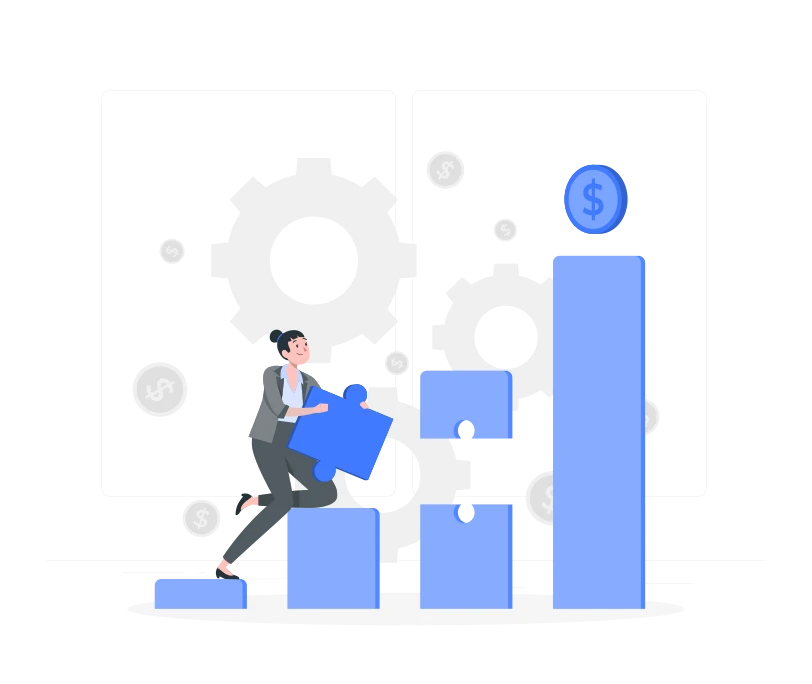FAQs
The use of a right time attendance software/ attendance management system can save your company a great deal of time and reduce errors that are often made by wrong attendance calculations. Save efforts, save time and thus Save money with a robust Web based Time Attendance Software
- Improved access to information.
- Manage employees effectively.
- Reduce redundant data entry and processes.
- Simplify and speed up day to day administration tasks.
- Make data accessible for workforce on the move and keep employees informed.
- Manage accessibility, visibility and edit rights for all stakeholders.
- Standardize and automate local and global HR processes to increase efficiency.
- Manage an increasingly local diverse workforce.
- Reduce the time and costs associated with HR administration, while setting the stage for future innovation.
- Increase visibility and transparency into your HR processes.
- Increase compliance with ever changing legal regulations.
Yes. We cater to any employee size from 10 to thousands.
Cloud solution is a recurring cost solution. The license is renewed every year whereas on premise is a onetime cost solution. If you have lesser number of employees, we suggest you to use the cloud HR solution.
You would require a biometric machine to capture attendance logs along with HR software modules, which can be used On-Cloud or On-premise. If you are looking for payroll only, you would not require the device. It depends upon your requirement. A biometric machine is used in capturing attendance & access logs only.
Yes. It depends upon the model and specifications required by HRMS. If it qualifies, it can be used.
Yes. You can not only see the demo but can use Timelabs HR software for 15 days before you buy.
It depends on the number of factors viz., locations, employees, modules required, complexity of implementation. If it is one location and one office, for a standard roll-out, it takes 2-3 days to Go Live.
Timelabs HR software is developed using the latest web technology of Microsoft.Net. This helps the application to run faster and is highly- secured and cost effective.
Hardware – Min Core 2 Duo processor and above with 2 GB RAM and 200 MB disc space
Software – Windows 7 pro & above, IIS, SQL Express,
Timelabs HR Software is completely scalable in all terms whether it is various modules, database, licensed user and other features.
Yes. We provide comprehensive training to 2 key person as nominated. If the person quits the company, we provide training to the new candidate free of cost within the support period. Our team works from Monday to Saturday, 10 AM to 6:30 PM for any assistance required even after training.
All are customer care executives work for you before and after implementation. We take care of the solution for one year post which an annual maintenance contract is made. Our executives can connect on your server on real time for any kind of support or maintenance required.
Customers can raise an online ticket for the problem being faced which is recorded in the system and appropriate solution is provided either on Phone, Email, Chat or Remote Access or in some cases on-site visits.
- Employee Management
- Time Attendance
- Leave Management
- Device Management
- Employee Self-Service
- Document Management
- Payroll Management
- MIS / Web Reporting
- Biometric Devices
- Applicant Tracking System
- Performance Management
Yes. That is the advantages of buying Timelabs HRMS. It is modular in nature. You may upgrade with other modules anytime you require.
Non - compliance with government regulations puts the business at risk. The company therefore has to be in compliance with the regulatory bodies and fulfill all reporting requirements. To streamline all compliance related needs for HR, company needs to be on HRMS platform. Amongst all its modules, statutory compliance is inbuilt & is specifically designed to meet compliance needs as per Indian laws. Our team is on top of the guidelines and statutory compliance rules and regulations so as to keep our users abreast of any changes for ease of operations.
AMC is a peace of mind agreement where you keep on enjoying the benefits of the system including the support and the updates and are abreast with the latest in the industry. All new features released will be rolled out to all customers with active support contract.
A cloud based HRMS is highly secured system that centralizes all the data to on a single online location. Data security requires round the clock vigilance, only until you are not sure about the reliability of the HRMS provided. Timelabs understands security concerns of our customers and assures high data security standards. It is a highly secure & uses 2048 bit SSL certificate encryption for all the communication between server and client, which is the highest level of encryption.
Our team of experts has made it as easy and user friendly as a piece of cake. Any novice in technology can access the features as an expert. Moreover in an endeavor to be the best in industry for our customer engagement, we provide training to the key person nominated from the company which further imparts training to other users. Our call center is just one call away for any guidance.
No problems whatsoever. We provide you with dashboards with every module for your overview at a click of the mouse to enable you are on top of the activities. You can also use schedulers and mail integration to send out specific reports on email which you can view at your convenience.
The key features of Timelabs Professional are as follows:
- Real-time Integration with Biometric
- Complete Employee Management including documents & templates
- Multi-User & Multi-Company are standard
- User role based access/permissions for each module
- Time & Attendance Management
- Timesheets & Overtime
- Shift Patterns, Rosters & Shift Scheduling
- Online Leave Management / Vacation Tracking
- Approval workflows for key data
- Employee Self Service Portal
- Mobile App for Online Attendance & Leave
- HR & Payroll with compliance & Employee Benefits
- Full & Final Settlement
- Configurable Payslip options and auto mail Payslips to users
- Formula based calculations for OT, Incentives etc.
- Employee Asset management
- Reimbursement Management
- LWF/PF/ESI/TDS/PT Calculation
- Dynamic configuration of Role based KRA/KPI structures
- Web Based MIS Reporting
Timelabs Professional has 3 Cloud based Subscription plans. Min 25 users per plan.
- Basic HR - INR 20 (Per User/Month),
- Timelabs Silver Plan - INR 40 (Per User/Month),
- Timelabs Gold Plan - INR 60 (Per User/Month),
Free trial is available for 7 days on request. No card required.
One time charges of RS 5000 is applicable for configuration and implementation.
Taxes are extra
Human Resource management is important for all organizations. We have ensured that Timelabs Professional suits to business needs of all type of organization whether it is a Startups, SMEs, Agencies or Large Enterprise.
Timelabs Professional supports the following devices: IOS & Android.
Windows 7 & above.
Timelabs Professional support the following Licenses: Cloud based Yearly Subscription & Onetime Perpetual license.
Timelabs Professional has deployment type : Install, Web Based.